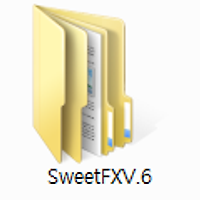[패치]피파온라인3 그래픽패치 SweetFXV.6 (2/2)
ULTRA COLORS MOD
앞서 내추럴 모드와 이번에 보여드릴 컬러스모드를 비교해보겠습니다.
물론 확연한 차이가 있습니다.
내츄럴 모드
컬러스 모드
민둥민둥
밝기의 차이가 느껴지시나요??
순서대로
내츄럴
컬러스
원본
입니다.
개인적으로 컬러스모드가 눈도 편안하고 안성맞춤인것같습니다.
사용하는 모니터의 패널에 따라서도 다르게 적용될것같군요
색감의 차이가 이렇게 무섭습니다.
색,명암과 그래픽 설정만으로 오바하면 다른게임을 하는것같이 느껴질수도있습니다.
다른 예시를 보도록하죠
미니킷 사진 비교샷
같은 순서로 정렬했습니다.
강렬함의 차이가 있겠네요
여드름도...
밝음
따듯함
회색
이렇게 비교하니까 피파온라인3의 기본설정은 진짜 흙수준같습니다.
내츄럴모드
컬러스모드
원본
내츄럴모드
컬러스모드
원본
덤으로 포함의 이펙트들 명단을 마지막으로 끝내겠습니다.
Effects included:
* SMAA Anti-aliasing : Anti-aliases the image using the SMAA technique - see http://www.iryoku.com/smaa/
* FXAA Anti-aliasing : Anti-aliases the image using the FXAA technique - currently only work under DirectX9. Use the d3d9.dll found in \SweetFX\dlls\FXAA DX9 dll\ for this.
* Explosion : Scatters the pixels similarly to the Explosion filter in Irfanview
* Cartoon : Creates an outline-effect that makes the image look more cartoonish.
* Advanced CRT : Mimics the look of an old arcade CRT display.
* LumaSharpen : Sharpens the image, making details easier to see
* Bloom : Makes strong lights bleed their light into their surroundings
* HDR : Mimics an HDR tonemapped look
* Levels : Sets a new black and white point. A fast and easy way to increase contrast but it causes clipping. The Curves effect does this in a more subtle way without causing clipping.
* Technicolor : Makes the image look like it was processed using a three-strip Technicolor process - see http://en.wikipedia.org/wiki/Technicolor
* Cineon DPX : Makes the image look like it was converted from film to Cineon DPX. Can be used to create a "sunny" look.
* Monochrome : Removes colors from the image so it appears as if shot on black and white film.
* Lift Gamma Gain : Adjust brightness and color of shadows, midtones and highlights (and typically does it better then the Tonemap effect)
* Tonemap : Adjust gamma, exposure, saturation, bleach and defog. (may cause clipping)
* Vibrance : Intelligently saturates (or desaturates if you use negative values) the pixels depending on their original saturation.
* Curves : Contrast adjustments using S-curves - without causing clipping.
* Sepia : Sepia tones the image - see http://en.wikipedia.org/wiki/Sepia_tone#Sepia_toning
* Vignette : Darkens the edges of the image to make it look more like it was shot with a camera lens. - see http://en.wikipedia.org/wiki/Vignetting )
* Dither : Applies dithering to simulate more colors than your monitor can display. This lessens banding artifacts - see http://en.wikipedia.org/wiki/Dithering#Digital_photography_and_image_processing )
* Border : Makes the screenedge black as a workaround for the bright edge that forcing some AA modes sometimes causes.
* Splitscreen : Enables the before-and-after splitscreen comparison mode.
'GG' 카테고리의 다른 글
| 피파온라인3 중국서버 - 스콜스, 긱스를 사용해보자! (14) | 2016.02.06 |
|---|---|
| [패치]피파온라인3 브라질월드컵 잔디패치 (0) | 2016.01.15 |
| [패치]피파온라인3 그래픽패치 SweetFXV.6 (1/2) (1) | 2016.01.13 |
| [패치]피파온라인3 그래픽패치 NEW SWEETFX V.6 (2) | 2016.01.13 |
| [패치]피파온라인3 유니폼패치 방법(뉴임팩트엔진용) (8) | 2016.01.13 |